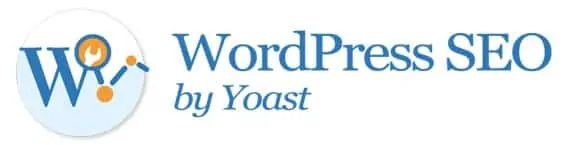The WordPress SEO plugin is, quite simply, the best SEO plugin available for WordPress. If you use this plugin, you will probably not need any other SEO plugins. The author, Yoast (a.k.a. Joost de Valk) is a highly respected WordPress and SEO expert, and his plugin gives you the tools necessary to effectively optimize your WordPress website.
Important: Simply activating this plugin will not automatically give you a boost in SEO. In fact, if you do not configure it properly, you could end up damaging the SEO of your site instead. Some of the default settings may actually be detrimental to your particular website. If you do not understand the relevant SEO concepts, do not attempt to activate and use this plugin yourself. Learn SEO on your own, or consult with a professional.
Features of the WordPress SEO Plugin
There are a variety of features available with this plugin. You can use your own text to fill in the post/page title and meta description, preview what your site listing may look like within the search engine results, and specify a focus keyword and find related keywords. You can also perform a page analysis on your content, which will give you suggestions on how to improve the SEO for that post/page. There are a number of other settings that can be changed at the individual post/page level.
There are even more settings that can be configured site-wide. XML Sitemaps can be automatically created, you can enhance your RSS feed items, and much more. However, the site-wide settings are the ones you need to be careful about, as incorrect usage could cause problems with your website’s indexation and other areas.
Configuring the WordPress SEO Plugin
EfficientWP customers have access to this plugin. Just go to the Plugins menu and activate it; however, be warned that it may overwrite your Genesis SEO settings. For our recommended settings, please see our WordPress SEO plugin page.
Self-hosted WordPress users can download the WordPress SEO plugin from the official WordPress.org plugin repository. For the author’s official plugin page, please see the WordPress SEO plugin page on Yoast.com.